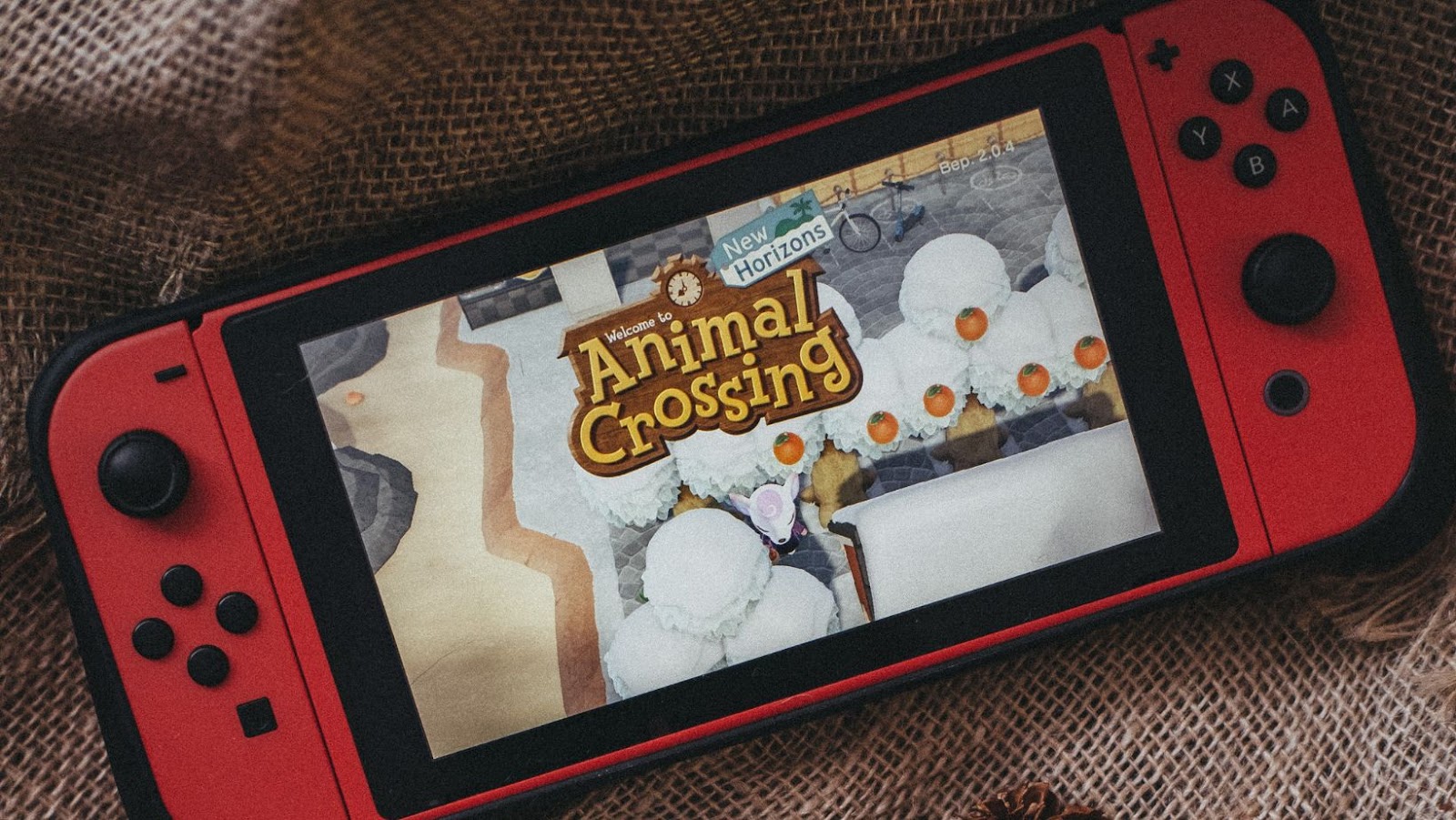Want to make sure your Nintendo Switch controller’s battery life lasts as long as possible? You’re in luck! In this article, we’ll show you the best ways to maximize your Switch controller’s battery life and make your game sessions last for hours.So read on and learn how you can get more out of your Nintendo Switch gaming sessions!
Introduction
Nintendo Switch controllers have been designed to provide gamers with an immersive and engaging experience. However, the battery life on the controller can leave something to be desired. In this guide, we will look at some tips you can use to help improve the controller’s battery life and make your gaming experience more enjoyable. We will cover important topics such as:
- How long a Nintendo Switch controller takes to charge
- How to reduce power-hungry features on the controller
- Other ways you can extend your playing time
Benefits of Improved Battery Life
Improved battery life on a Nintendo Switch controller can make gaming even more enjoyable and stress-free. By taking the steps to maximize the controller’s potential, gamers can experience longer playtime with fewer interruptions. Here are the key benefits of improved battery life on your Switch controller:
- Longer, uninterrupted gaming sessions: Having a fully charged battery allows you to enjoy extended gaming sessions without having to worry about your controller running out of power. This is great whether you’re playing single player games or online with friends and family.
- Increased device longevity: Extending the lifespan of your Nintendo Switch controllers can help you avoid additional costs from buying new controllers and batteries. Keeping your device charged increases its longevity so you get more for your money in the long run!
- Convenient recharging options: With a longer lasting battery, gamers have greater convenience when it comes to their charging options. It is no longer necessary to wait long periods of time for a full charge; instead, gamers can simply charge the battery overnight or during short breaks for efficient gaming throughout the day or night!
- Reduced equipment clutter: Finally, using rechargeable batteries can do away with clunky charging accessories and replace them with just one easy-to-use cable instead! This minimalistic approach helps reduce equipment clutter while still providing a reliable charge that can push gameplay further into exciting new regions!
Charging Options for Nintendo Switch Controllers
When selecting a charging option for your Nintendo Switch controllers, you have two basic choices: use an AC adapter or a USB type C cable. When using an AC adapter, it will take about four hours for the full charge to be displayed on the front of the controller. This is an ideal charging option if you would like to charge your controller overnight and have it ready by morning.
The second charging method uses a USB type C cable. This generally takes around two and a half hours with a properly functioning cable to reach full battery capacity. It’s also worth noting that while you’re playing games with your Nintendo Switch console, your controller will constantly trickle charge without overcharging or damaging the battery. This will add up to an hour of playtime for every half hour of game time played so be sure to let it keep connected even when playing!
Tips to Improve Battery Life
One of the most important aspects of enjoying your Nintendo Switch console is ensuring you have a fully-charged controller. To make sure this remains the case, here are some tips to help you maximize the battery life of your controller:
- Turn off Your Controller When Not in Use – If you or any other players aren’t actively using the controller, turn it off to save battery life. Additionally, powering down accessories like amiibo and Joy-Con Strap when not in use can also help extend battery life.
- Reduce Screen Brightness and Volume – By dimming your Switch’s screen brightness and turning down your audio volume, you can reduce power consumption and increase battery life. These settings can be found under System Settings from the Home menu of the Switch console.
- Access Wi-Fi Settings Remotely – You don’t need to have your console running for every player’s profile to access Wi-Fi settings when joining online sessions with friends, as each Mii profile has its own Wi-Fi connection list which will be loaded automatically when used with a Pro Controller or Joy-Con while switched off from the console itself; this allows greater control over how long devices are connected to each other over actual Wi-Fi connections. To adjust these settings remotely, use either a smartphone or computer with Nintendo’s online network apps installed—some of which are free—and access Account Settings > Players & Friends > Player Profiles > Game Profile > Player_Name > Network Connection Settings (where Player_Name refers to the Mii profile being used).
- Charge Properly and Evenly – Before charging from an attached power source, make sure all connected controllers have been placed evenly around a single charging station; additionally, only use accredited third party chargers if necessary as unapproved voltage sources may cause imbalance between batteries during charging routine (which could potentially override charge protection setting within either device). Moreover, disconnecting any cables when finished also ensures that power isn’t unnecessarily being drained during storage time for controllers not being actively used (e.g., when more than one person is playing).
How long does nintendo switch controller take to charge
Your Nintendo Switch controller’s battery life depends on several factors, including the type of controller you use and the power management settings. Generally, the Nintendo Switch Joy-Con controllers can be fully charged from a dead battery in about 3 hours. The Pro Controller can be fully charged in about 4.5 hours. These times can go up or down, depending on several factors including how much charge was left in the controllers when charging began, as well as any features you enabled such as Auto Sleep Mode or Battery Gauge Reset which can reduce overall charge time.
To maximize your controller’s battery life it is best to allow it to charge completely before unplugging and between charges. This ensures that you get an optimal lifespan out of your controller’s rechargeable battery before needing to replace it with an official Nintendo replacement part. While charging your switch controller, be sure to place it away from direct heat sources like radiators or hot surrounding surfaces and in a well ventilated area to prevent overheating which may reduce your batteries performance over time.
Troubleshooting Tips
Prolonging the battery life of your Nintendo Switch controller can be a difficult task, especially since there is no definitive timeframe as to how long it takes to charge. To extend the life of your controller’s battery, consider following these troubleshooting tips:
- Make sure your console is in sleep mode while using the controller – this helps conserve energy and improve battery life by automatically shutting down after a certain period of inactivity.
- Avoid leaving the controller plugged in for an extended period of time – doing so could cause overcharging and drastically reduce battery life. Instead, charge for two or three hours at most to ensure optimal performance.
- If you’re not actively playing with your console or using a wireless headset, turn off the wireless connection to save power consumption – this will also help to conserve battery life from any potential interference from other devices nearby.
- Soft resetting your console periodically can also help keep your battery life healthy as it helps reset any minor glitches that might be causing unnecessary drain on power consumption.
- Lastly, investing in an additional charging grip could be beneficial if you’re constantly on the go as it allows you to stay charged without having to search for a power outlet each time you want to use your controller!
Conclusion
In conclusion, following the tips outlined in this article can help you improve your controller battery life and get more out of the charge. When it’s time to recharge, make sure to use the correct wall charger and never leave your controller connected to power for long periods of time. If you’re wondering how long it takes for your controller to charge, a full charge can take up to 3 hours or more. If you want an estimate, simply use a basic rule of thumb: look at how much power is remaining in the battery (30%, 60%, etc.) and multiply that by three – that’s roughly how long it will take for your Nintendo Switch Controller battery to fully charge.