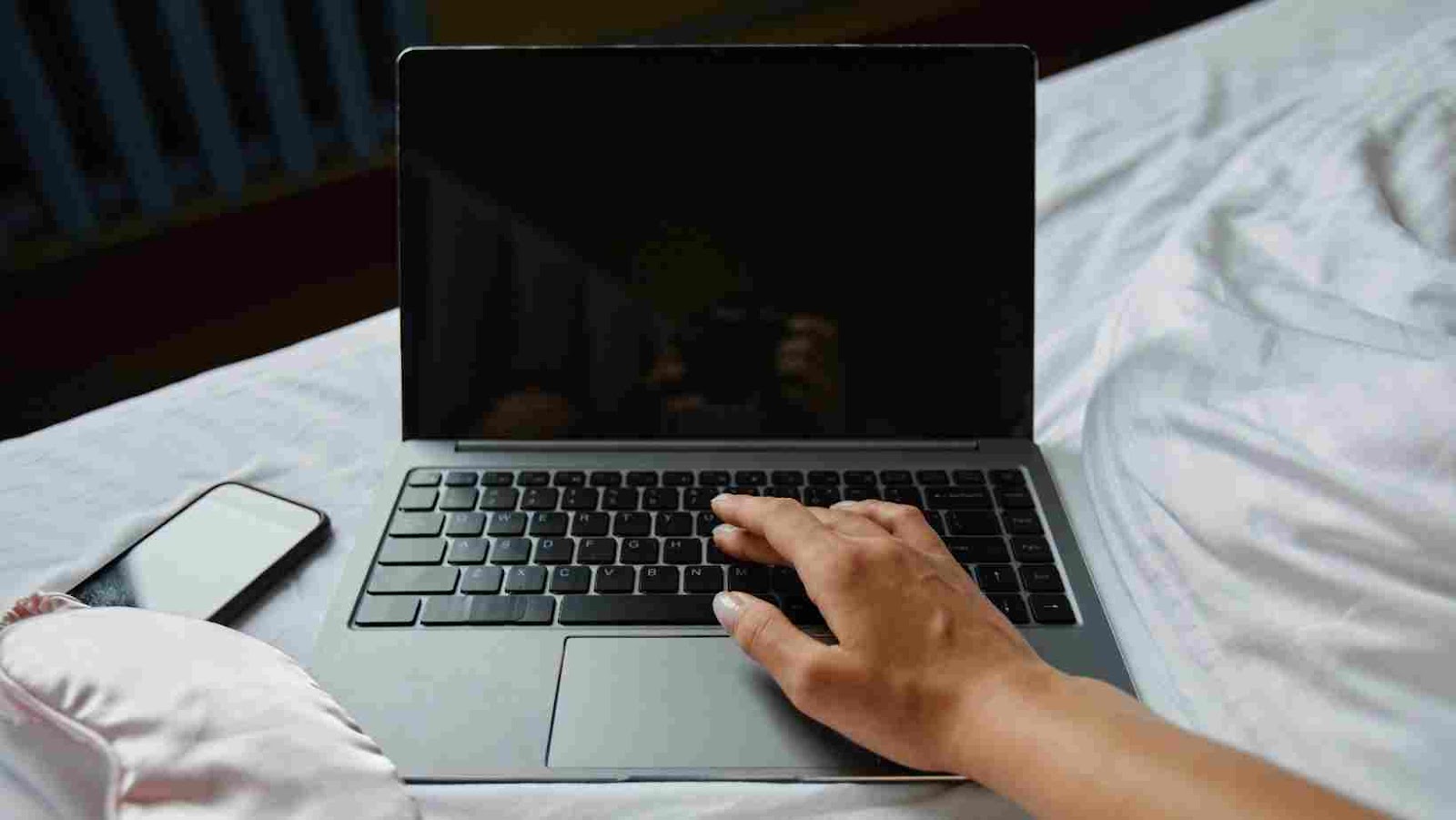The MacBook Pro is one of the best laptops for productivity. It has a sleek design, a powerful processor, and plenty of features like a touch bar and thunderbolt ports that make it ideal for highly efficient work.
In this article, we will look at the different features of the MacBook Pro and how they can help you be more productive.
Benefits of using a MacBook Pro
With the impressive design and extensive features offered in the MacBook Pro, users can enjoy the ability to complete tasks quickly and efficiently. Below are several of the key benefits when it comes to using this powerful laptop for personal or business use.
- Portability – The advanced hardware found in the MacBook Pro is lightweight and easy to transport, allowing you to complete tasks wherever you go.
- Powerful Specifications – With its Retina display, innovative touch bar and 8th generation Intel processors, this laptop offers ample performance power that can easily handle resource-template activities such as music production and graphic design software.
- Simple Setup – Setting up your Macbook Pro is quick and easy with its intuitive setup wizard. In addition, Apple’s handy iCloud feature allows you to store data securely on the cloud so it can be accessed across any Apple device without needing to set it up each time.
- Exclusive Applications – With access to an abundance of specialized applications that are only available on Mac systems, such as iMovie or Garageband, users have more flexibility when completing certain tasks compared to other operating systems.
- Convenient Connectivity Options – The versatile Thunderbolt ports on the MacBook Pro enable users to connect with additional monitors as well as peripherals such as audio interfaces or hard drives with ease. Additionally, built-in Bluetooth also allows simple wireless connection capabilities for external devices like a mouse or external speaker.
Design
The MacBook Pro has a beautiful design that speaks to its power and versatility. The slim profile is made with an aluminum chassis that looks incredibly stylish and modern. The full-sized backlit keyboard and large trackpad are designed to be comfortable and efficient.
With its slim design, the MacBook Pro can easily fit into any backpack or laptop bag, making it ideal for travel.
Lightweight and portable
Design is a key factor to consider when choosing a piece of equipment. Lightweight and portable options are ideal for those who don’t want something cumbersome or clunky taking up space in their kitchen. Look for small footprints, as well as removable components for easy cleaning and storage. These items should also be made from durable materials like stainless steel or high-grade plastic to ensure they can withstand repeated use and last for years.
Consider ease of use, too: both the number of settings or controls available and the size, weight, and shape of the item will influence the user experience. Finally, think about safety: make sure all components are kept securely in place to avoid accidental spills or messy cleanups!
Retina display
The Retina display found on the MacBook Pro provides exceptional clarity and resolution, making the viewing of documents, photos and videos a delightful experience for users. With over 5 million pixels in the 13-inch model – 4 million pixels in the 15-inch model – the pixel density is so high that individual pixels are virtually invisible. Everything from web pages to math equations looks crystal clear, with vibrant colors and deep blacks.
The Retina display has a higher contrast ratio resulting in deeper blacks and efficient use of battery power to deliver an outstanding viewing experience. It also allows more content to be shown on the screen since individual images often appear larger than on an HD display with a lower pixel density. With its stunning resolution, precise color accuracy and vivid picture quality, your viewing experience with Retina will be like no other.
Touch Bar
The latest MacBook Pro, available with a 13’’ and 15’’ screen size, is equipped with a new feature that makes working on a laptop so much easier: the Touch Bar.
The Touch Bar, located at the top of the keyboard, gives Mac users easy access to shortcuts and tools tailored to the apps you use. The Touch Bar replaces many of your top row keys with soft buttons, allowing you to switch quickly between tools with just a tap.
By tapping on keypad functions shown on the Touch Bar, users can customize it for each app they are using – an easier way to access what you need without searching through menus. For example, editing an image in Photoshop? Your touch bar will display all the necessary controls such as brush size and colors right when you need them. You can also add emoji and customize your home screen while browsing Safari – making browsing web pages quicker and easier than ever before.
The Touch Bar also contains quick-access multimedia controls so that you can adjust volume or music playback speed right under your fingertips. With Multi-Touch technology built into macOS Mojave, creating gestures is even simpler. Automatically activating Siri means less typing out commands; ask questions simply by pressing down on one side of the bar or holding both sides down at the same time. In other words – more time saved!
Performance
The MacBook Pro line of laptops has always been well-known for its performance. Whether it’s powerful Intel processors, Retina displays, or graphics-focused hardware, the MacBook Pro can help you do more faster and easier.
In this section, we’ll discuss the performance benefits that the MacBook Pro has to offer and how it can help you be more productive.
8th generation Intel Core processor
The 8th generation Intel® Core™ processor family is built on Intel’s revolutionary 14nm process technology, providing significant performance gains and battery life improvements over previous generations. This processor offers powerful performance, designed to meet the needs of today’s modern computing tasks. With features like hyper-threading and Turbo Boost Technology 2.0, the 8th gen Core processor is optimized for the most demanding computing applications, allowing for faster multitasking and improved responsiveness when gaming or streaming multimedia content.
It also comes with built-in security features like Intel® Identity Protection Technology that helps protect user identities and allow more secure access to online services. To take full advantage of this processor’s capabilities, it’s important to have a compatible motherboard with adequate power supply as well as a graphics card capable of utilizing its processing power. With its remarkable combination of features, the 8th generation Intel® Core™ series is sure to deliver powerful performance in any usage scenario.
SSD storage
One way the MacBook Pro can help you be more efficient is its use of Solid State Drive (SSD) storage. SSDs are much like traditional Hard Disk Drives (HDDs) in that they both contain spinning platters and perform the same general tasks. Where they differ is that SSDs use flash memory, which are memory chips rather than rotating disks.
These chips allow data to be written and retrieved much faster than a traditional disk drive, resulting in speeds up to four times as fast as you may be used to. This increased speed will result in improved performance when multitasking or running intensive programs on the laptop, since it can store large amounts of data quickly, allowing for larger projects to fit into RAM.
In addition, since the absence of moving parts means fewer points of failure, you can expect greater longevity from an SSD compared to an HDD, making it a valuable investment for those who don’t want their laptop’s lifespan cut short by hardware issues.
Up to 16GB of RAM
RAM, which stands for random-access memory, is a crucial component that helps speed up your computer. The more RAM you have access to, the faster and smoother your computer runs.
A MacBook Pro offers up to 16GB of RAM for extremely fast and responsive multitasking. This makes it easier to edit documents and design visuals quickly, or browse the web and open multiple tabs at once without your CPU slowing down. With this much RAM at your disposal, you can even run high-end creative tasks like 3D modeling rendering and video editing without waiting around for your computer to catch up with you.
Battery Life
The MacBook Pro is well-known for its long battery life, making it an ideal choice for anyone who needs to be productive on-the-go. With up to 10 hours of battery life, you’ll have plenty of time to work on your projects without needing to charge. Plus, the MacBook Pro has the ability to quickly charge with its USB-C power adapter, so you can always have extra power when you need it.
Let’s take a look at the battery life of the MacBook Pro in more detail:
Up to 10 hours of web browsing
When you’re looking for a laptop that can help you stay productive all day, the MacBook Pro is the one. The battery life of the 13-inch model allows up to 10 hours of web browsing and up to 12 hours of movie playback. With a 14-hour standby time, your laptop can be ready when you are ready to work. This means no more worrying about rushing to get back home and plugging in your device.
The MacBook Pro is powered by Intel Core i5 and Core i7 processors that deliver high performance and fast speed at optimal efficiency. So, whether you are streaming movies or reading emails, it will respond instantly with lightning speed. You could also connect multiple displays for an extended view, giving ultimate control over web pages or presentations.
The integrated graphics processor ensures that videos play smoother than ever with clear definition and smooth playback on websites like YouTube or Vimeo. For gamers, this is great for intense gaming experiences that last for hours without draining your battery too quickly.
These features ensure that your Macbook Pro remains reliable and efficient from morning till night – with enough juice to power up those late night emails too!
Up to 30 days of standby time
The MacBook Pro offers up to 30 days of standby time, giving you more freedom to grab that coffee without having to worry about your laptop dying in the process. By conserving energy while it’s in sleep mode, you can get even more battery life out of your device for longer periods of time. Even if your device is always connected to power and running different programs at any given time, like an email application or a music program, its battery will last just as long as if it’s activated from sleep whenever you need it.
What’s more? You can adjust certain settings on your Macbook Pro in order to make sure that it uses its charge as efficiently as possible and ensure maximum battery life with minimal effort. This includes:
- Calibrating the battery every few months for optimal performance.
- Dimming the backlight for further energy conservation.
With the right settings and ample standby time, you can definitely get more work done and be more productive with the MacBook Pro.
Software
The MacBook Pro comes pre-installed with a variety of software applications that are designed to help you be more productive. Whether you need productivity apps to help you stay organized, photo editors to help you enhance photos, or video editors to create stunning videos, the MacBook Pro has something for you.
Let’s take a look at the software that comes with the MacBook Pro and its benefits:
macOS
The macOS is the operating system of the Apple MacBook Pro. This software was designed to take full advantage of the laptop’s hardware capabilities and provide an easy-to-use interface. With its intuitive design and robust features, it is one of the most productive and powerful OS’s on the market today.
The macOS includes a number of features that can help you be more productive. One such feature is multitasking, which enables you to quickly switch between tasks without having to close one application before opening another. You can also use “spaces” to divide your work into separate work areas, allowing you to easily navigate between tasks without having to manually move windows back and forth. The macOS also offers tools like Siri and Mac-specific applications such as Automator that assist you in completing common tasks such as sorting documents or emails more quickly without wasting time on manual labor.
Another great feature of macOS is its security measures for protecting user data in the case of theft or loss. This includes built-in encryption protocols for both system files and user documents, allowing for secure storage and transfers of sensitive information. In addition, you can back up your data securely with tools like Time Machine, ensuring that all your data remains safe even in case of a computer crash or other emergency situation.
MacBook Pro users are often able to get more work done in less time thanks to these features combined with powerful hardware components like Intel Core processors or an M1 chip with accelerated graphics capabilities. With these features at hand, users are able to make full use out of their MacBook Pro’s potential for increased productivity on any task they choose!
iLife suite
The iLife suite is an integrated set of media and creativity applications developed by Apple for its desktop and laptop computers. It features several Mac applications to help you organize, enhance and share your photos, movies, music and website content. One key application in this suite is iMovie, which lets you turn images captured with a digital camera into stunning movies that you can post online or watch on your Mac or home theater system.
In addition to iMovie you get the software application Garageband for recording music; iPhoto for viewing, enhancing and sharing images; web-creation software such as iWeb; compressing program iDVD; and podcasting program iTunes. All these apps come pre-installed on Apple laptops – like the MacBook Pro – allowing users to easily customize their audio files, photos and videos in no time.
The included tools provide users plenty of options to get creative while discovering the full capabilities of their laptops in terms of music recording, photo editing and movie-making. laptop owners are given these intuitive programs that help them access a range of user-friendly yet powerful features for organizing or creating content with ease. From reworking existing projects to planning new ones from scratch users can bring their classic media back to life quickly using the options found within the software bundle provided with the MacBook Pro line up.
Office suite
The MacBook Pro has a suite of built-in software to help you get started working right away. This includes the Office Suite which allows you to create documents and spreadsheets, manage your contacts and calendar, take notes, and more. There are also various file types such as .docx, .pdf and .xlsx that the laptop can read so you won’t be missing out on any important information.
The Office Suite is available at no extra charge when you purchase the MacBook Pro. It gives you access to the Word Processor which is used for creating documents; Excel spreadsheet program which helps with data analysis; PowerPoint presentation program; Outlook email client with support for multiple accounts; OneNote for taking notes; OneDrive cloud storage; Skype for communication; and more.
All of these programs are designed with MacOS in mind, so they integrate well with other Apple apps such as Siri – allowing you to search files or recipes hands-free – and iCloud – enabling seamless cross-device syncing across all your devices.
In addition to Office Suite, there are many other useful Apple apps available on the MacBook Pro that could aid you in day-to-day productivity tasks such as Apple Maps for finding directions to new places quickly and Map My Run app for tracking your fitness goals. With thousands of other third-party apps available through iTunes Store app store, there will never be a lack of choice when it comes to boosting your productivity with technology.
macbook pro vs air m1
When comparing the specs of Macbook Pro and Air M1, there is no single answer as to which is better. Each machine caters to different types of users. Both models feature a whole range of specifications to meet users’ preferences and needs.
The Macbook Pro is equipped with the new M1 chip, boasting up to 8-core Processor with Turbo Boost speeds up to 4.2GHz. This ensures lightning-fast performance in demanding tasks such as photo or video editing that require GPU power in addition to CPU power. The Macbook Pro also features other high-end specs such as an impressive 16GB RAM and up to 2TB SSD storage options for an optimal balance between speed and capacity.
The Air M1, on the other hand, runs an 8-Core Processor with Turbo Boost speeds up to 3.5GHz, enabling computer users to easily handle day-to-day tasks – from browsing the web or streaming movies – that don’t require powerful hardware configurations. This model also offers great value for money thanks to its lower price tag compared to the Macbook Pro model and its excellent battery life (up to 15 hours of wireless web browsing).
In conclusion, when choosing between Macbook Pro and Air M1, you need to consider your computing needs first before making a final decision. Whether you are looking for value or performance in your laptop purchase depends highly on individual preference as well as budget constraints since both models possess different pros and cons specifically tailored towards various user types.