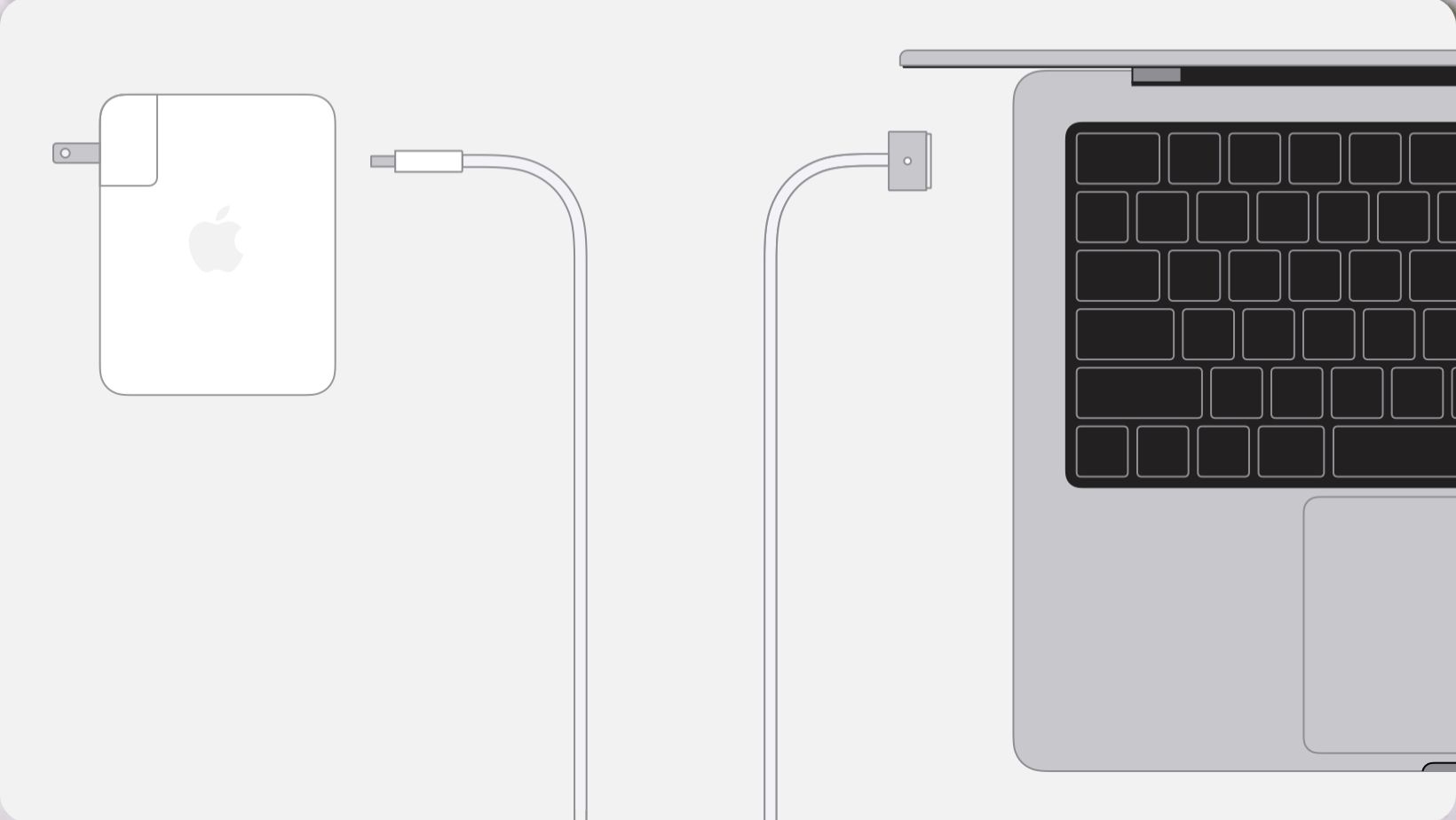The battery is one of the most crucial components of a laptop, determining its autonomy and mobility. However, over time, the battery’s capacity diminishes, necessitating replacement. Therefore, when choosing MacBook Pro batteries, users often face a dilemma: purchase an original Apple battery or opt for a more affordable option from a third-party manufacturer. In this article, we will thoroughly examine the advantages and disadvantages of each option.
Original Apple Batteries
Original Apple batteries are designed by the company specifically for their laptops. They offer several undeniable advantages:
- Quality and reliability: Apple meticulously controls the production of its batteries, using high-quality materials and advanced technologies. This ensures their durability, safety, and stable performance.
- Complete compatibility with MacBook Pro — original batteries are designed specifically for certain Apple laptop models, ensuring perfect integration with the system and no compatibility issues.
- Long service life — according to Apple, their batteries retain up to 80% of their original capacity after 1000 charge cycles. This means that, with proper use, an original battery will last for several years.
Despite the obvious advantages, original batteries have some drawbacks:
- High cost: prices for original Apple batteries are higher than those of third-party alternatives. This can be a significant expense.
- Limited model selection: Apple only offers batteries for current MacBook Pro models. If you have an older model, finding an original battery is only possible through third-party suppliers.
Third-Party Batteries
Third-party manufacturers offer more affordable battery options for MacBook Pro. These batteries are generally compatible with a wide range of models and have several advantages:
- Lower cost compared to the originals — this makes them an attractive option for users on a tight budget.
- Wide range of models and manufacturers — the market offers many battery options from various manufacturers compatible with different MacBook Pro models, including older versions.
However, third-party batteries also have some drawbacks to consider:
- Risk of purchasing a low-quality or incompatible battery — not all third-party manufacturers ensure proper quality control. Some batteries may be incompatible with your MacBook Pro or have manufacturing defects.
- Potentially shorter lifespan compared to originals — the quality of third-party batteries can vary depending on the manufacturer. Some batteries may lose capacity faster than the originals or have fewer charge cycles.
Factors Influencing Battery Choice
Before deciding to purchase a battery for your MacBook Pro, several important factors must be considered:
- Model and year of the MacBook Pro: not all third-party batteries are compatible with older MacBook Pro models. Be sure to check the battery’s compatibility with your specific model before purchasing.
- Intensity of laptop use: if you frequently use your MacBook Pro for resource-intensive tasks such as video editing or gaming, and work autonomously for long periods, it is preferable to choose an original battery with high capacity and reliability.
Recommendations for Choosing a Battery
Based on the aforementioned factors, we can provide the following recommendations for selecting a battery for your MacBook Pro:
- For users who value reliability, long service life, and official support, it is better to pick an original Apple battery. This guarantees compatibility, quality, and the ability to seek help from a service center if necessary.
- For users with a limited budget, third-party batteries can be a suitable alternative, allowing significant savings. However, it is essential to carefully pick the manufacturer, study reviews, and check compatibility before purchasing.
- For users who prefer to replace the battery themselves and are not afraid of potential difficulties, third-party options offer more possibilities and flexibility. But be prepared to spend time finding a reliable manufacturer and follow the replacement instructions carefully.
- When purchasing a third-party battery, always check other customers’ reviews, study technical specifications, and pay attention to the manufacturer’s warranty obligations. This helps minimize risks and choose the highest quality and most reliable option.
Ultimately, the choice between an original and a third-party battery for a MacBook Pro depends on each user’s individual needs, priorities, and financial capabilities. Before making a final decision, carefully weigh all the considered factors, assess your needs, and consider your financial possibilities. Only then can you pick a battery that best meets your requirements and ensures long and uninterrupted operation of your laptop.
How to Replace the Battery
If you decide to replace the battery yourself, here is a brief guide:
- Prepare the necessary tools: a Pentalobe P5 or Torx T5 screwdriver, plastic spudgers, and a new compatible battery.
- Power off the laptop and disconnect all cables and peripherals.
- Unscrew the screws and remove the bottom cover.
- Carefully disconnect the old battery.
- Install the new battery and reconnect the connector.
- Replace the bottom cover and screw it back in place.
- Check for functionality and charging.
Remember to be attentive and take your time. This will help you avoid mistakes and ensure everything is done correctly.