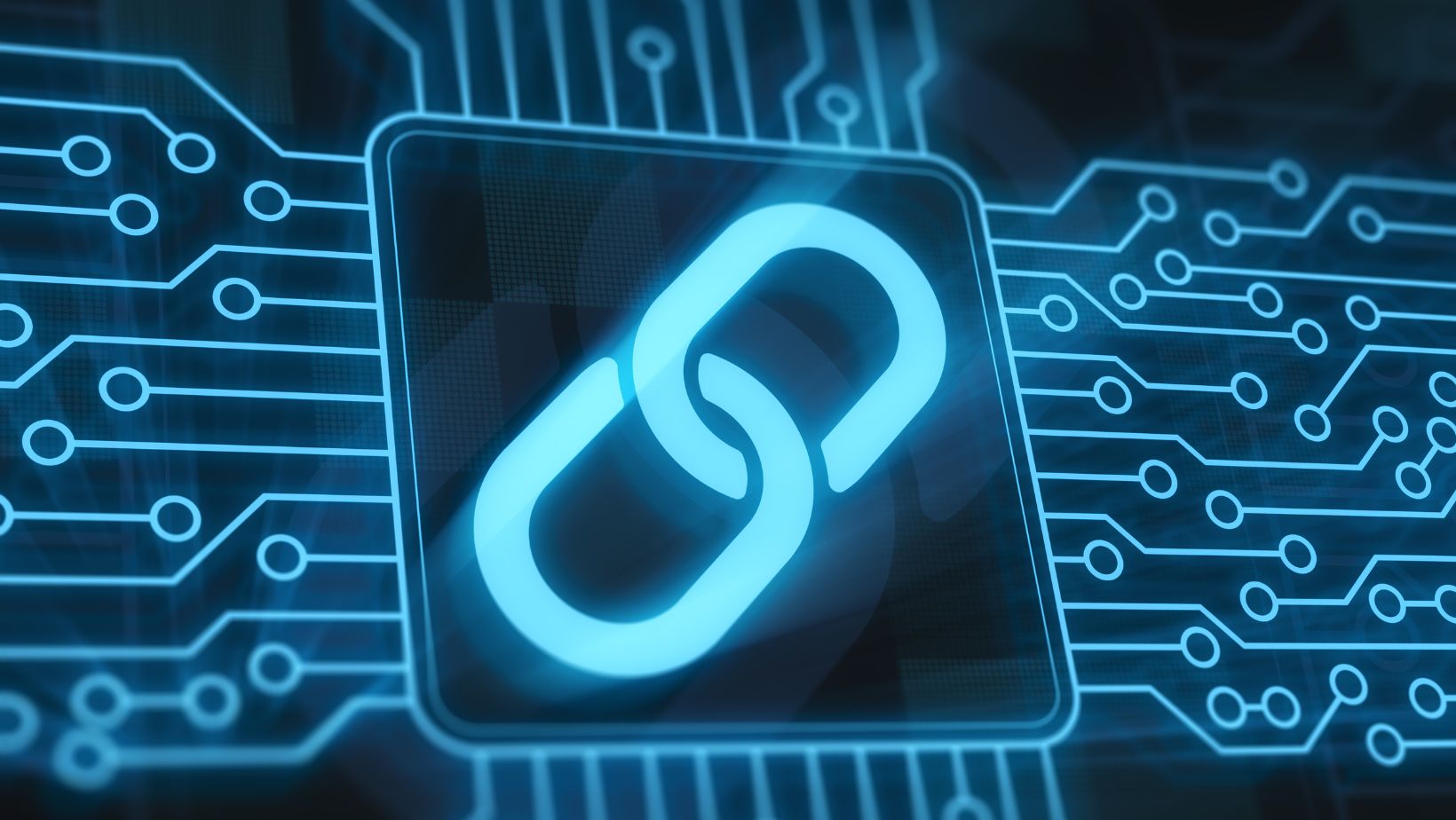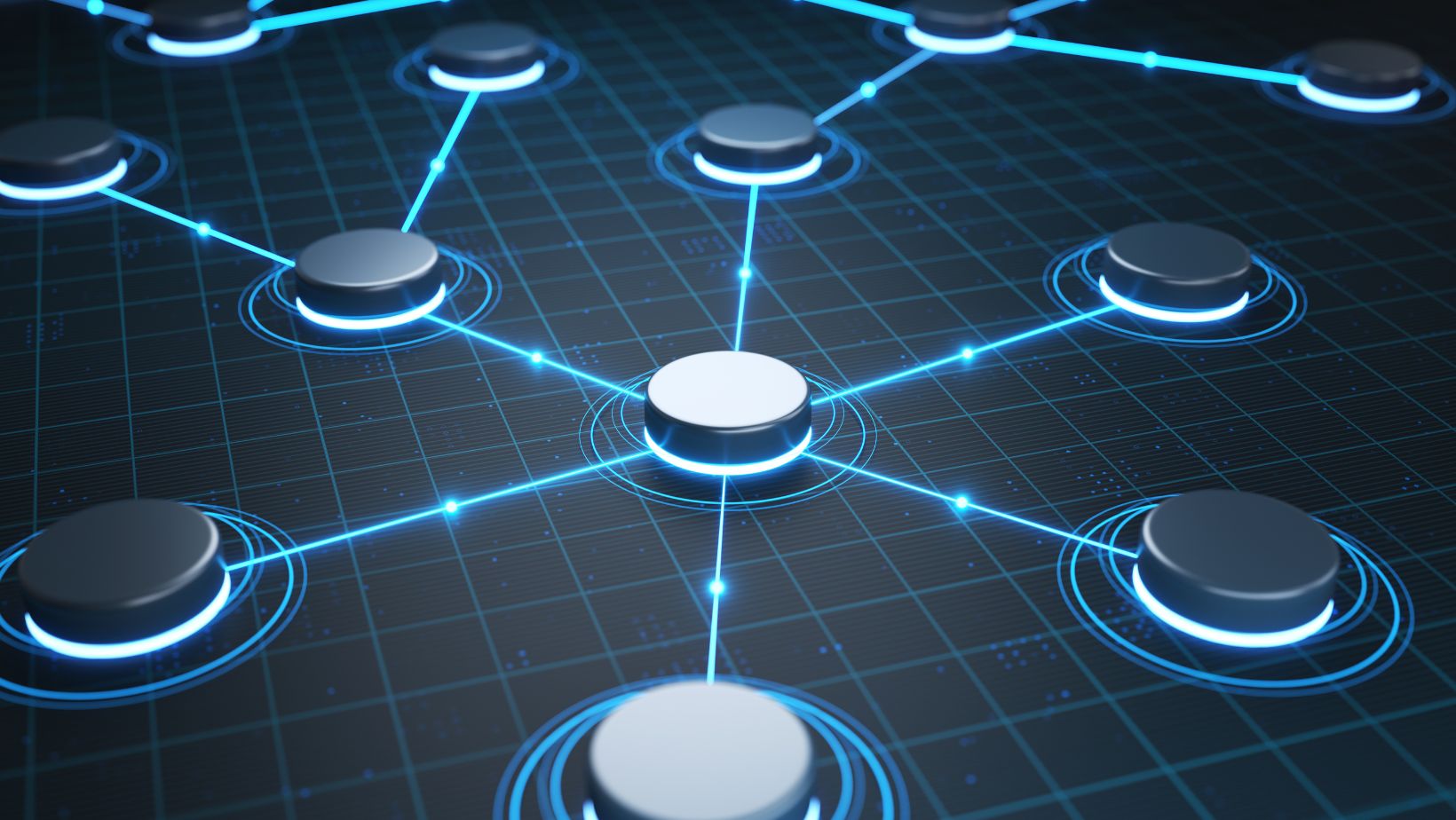With the rising popularity of blockchain, learning the use of a Tron blockchain explorer-and other similar tools-becomes increasingly relevant for both developers and crypto-enthusiasts. The Tron blockchain explorer is an interface through which one may view-and further analyze-the data within the Tron blockchain, allowing developers and users to track transactions with more ease, verify balance amounts, and gain a better understanding of the network activity. In this article, we will explore how to sail through a Tron blockchain explorer, equipping you with knowledge on using these tools proactively.
What is a Tron Blockchain Explorer?
A blockchain explorer for Tron is an online application intended for searching in the blockchain of Tron. It’s like a transparent window displaying live data on blockchain objects: transactions, blocks, accounts, and smart contracts. Popular Tron explorers, including Tronscan and TronLink, have provided easy-to-use interfaces to make finding what you are looking for simple.
Getting Started: Choosing the Right Explorer
First, you will need to choose a good Tron blockchain explorer. One of the most popular ones out there are called Cryptomus and Tronscan because they offer a rich feature set, and are highly accessible. First, here is a quick overview of what to look for:
- User Interface: Select an explorer that has a clean, intuitively manageable interface for accessibility. This criterion will help you to easily access any given information within the shortest time possible.
- Features: Search for explorers that are in-depth when it comes to transaction, block, and account balance information. Charts and statistics may also help you understand it further.
- Community Support: A well-supported explorer will typically have a community or forum where one can seek help and share in its knowledge.
Navigating the Explorer: Key Sections
After you have chosen which Tron blockchain explorer to use, familiarize yourself with the main sections of the website. What to pay attention to:
1. Transaction History
The transaction history tab puts forward all the transactions on the Tron network. Using the transaction ID, wallet address, or timestamp, one is able to look for the transaction and thereby know details about the addresses involved in sending and receiving, quantity transacted, and the fees incurred while sending it.
This feature will be helpful for tracking a payment or simply checking whether a transaction has gone through.
2. Block Information
Block Section The block section shows you the freshly added blocks in the chain. Each block has a list of transactions, time stamps, and the block hash. A click on any block would show you what it holds in store and confirm some of the transactions that have been associated with it. With the understanding of block data, you will know how the tron network works and what blocks are currently added to the chain.
3. Account Overview
You can fill in the wallet address in the account overview section to check its balance and transaction history. This feature is quite important for users who want to trace their wallets or need to study others’ activity. Some explorers also show assets held within the account in detail, such as TRX and TRC-20 tokens.
4. Smart Contracts
In many of the blockchain explorers, some portion is dedicated to smart contracts. This could be the area where deployed contracts, their addresses, and relevant transactions will be viewed and displayed. Be you a developer or an investor in dApps, you have to explore Smart Contracts because it’s important for understanding the functionality and how well they work.
Advanced Features
Advanced features are available with many Tron blockchain explorers that will enhance your navigation experience, including:
- Analytics and Charts: Several explorers visualize transaction volumes, network activity, and other metrics as charts. These can pave the way for users to find out trends and hence make better decisions.
- Notifications: In any explorer, setting up alerts for an address or transaction will surely make a big difference for one looking to keep updated on key activities without constant checks.
- API Access: A feature that provides access to programmatically fetching data from the blockchain. You will be able to create applications or tools that make use of Tron’s data with this.
Tips for Effective Navigation
Following are a few tips on how to make better usage of TRON blockchain explorers:
- Bookmark Prominent Pages: frequently check an address or transaction for easier access.
- Stay Tuned: Pay attention to the official channels from Tron about changes or updates in the network that may affect information that is taken by the explorers.
- Practice Regularly: The more you work with an explorer, the better you’ll get to know its features and where they are.
Conclusion
Understanding the features and practicing regular use are the ways to master the use of a Tron blockchain explorer. More familiarity with transaction history, information on blocks, overviews on accounts, and smart contracts will go a long way in leveraging these tools to gain more valuable insights into the blockchain. Whether it’s a developer wanting to implement better integrations, an investor seeking more transparency in network usage, or an enthusiast who just wants to talk shop, mastery of blockchain explorer use will greatly add to one’s cryptocurrency experience. You will set yourself on the right track to comfortably using a wide variety of applications in the Tron ecosystem with these skills.