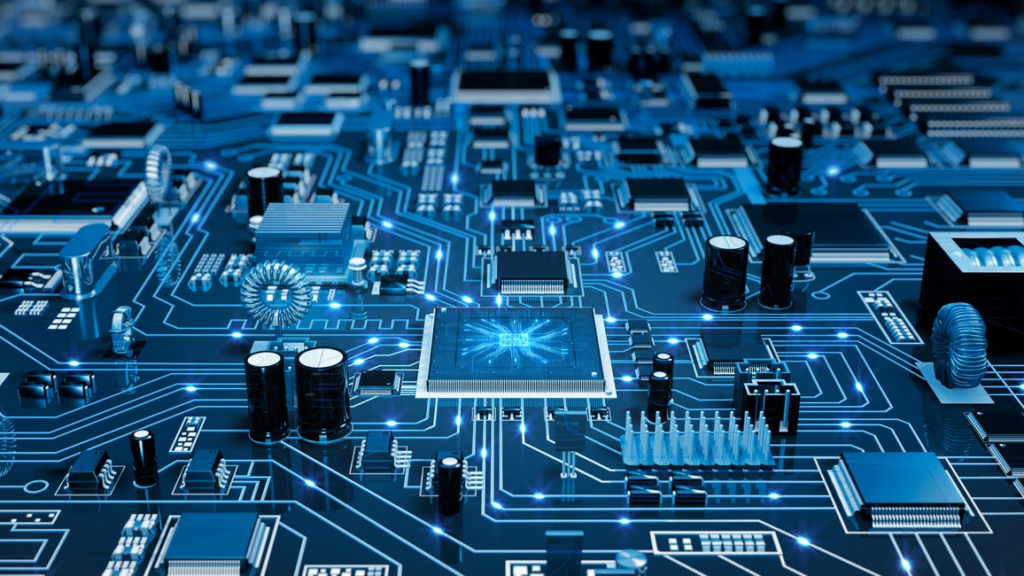When you use a system, whether it is a PC, laptop, or tablet, your primary responsibility is to keep the drivers updated and secured so that it can continue working. It is not just about stability but also about optimal performance of your system.
What is the driver of your system?
Well, it is a software component that allows your hardware to communicate with your OS. So, if you do not update it, your system’s functionality will be affected.
However, there are two ways to keep your system’s driver updated.
- Online driver scanning tools
- Manual updates
Which one should you go for? Confused?
Well, you have come to the right place to deal with your dilemma. Considerably, both steps have their own sets of advantages and disadvantages. Here, we will help you find out which is the best option for you.
Online Driver Scanning Tools
Online driver scanning tools are software applications that automatically detect, download, and install the latest drivers for your hardware. They typically scan your system for outdated drivers and then check their databases to find the most current versions.
Advantages
In this modern world, using tools is the most convenient way to deal with any process. Let’s focus on the advantages of online driver scanning tools.
Convenience
Online tools automate the process of driver management. Once installed, these tools handle scanning, downloading, and installation without requiring much user intervention. This is ideal for users who prefer a hands-off approach.
Time-Efficient
Scanning and updating drivers manually can be time-consuming, especially if you have multiple hardware components. Driver scanning tools streamline this process, saving you valuable time.
Comprehensive Database
Many online tools have extensive databases of drivers, which helps in finding the correct updates for various hardware components. This is especially useful if you have less common or older hardware.
Automatic Updates
Some tools offer automatic updates, ensuring that your drivers are kept current without needing to remember to check for updates regularly.
Disadvantages
No matter how prompt the tool is, it will have some drawbacks. What can they be?
Potential for Over-Updates
Sometimes, these tools may recommend updates that aren’t necessarily needed or that might not be compatible with your system. This could lead to unnecessary changes or even system instability.
Costs and Ads
While many online driver tools offer free versions, they often come with limitations or ads. Full functionality might require a paid subscription.
Privacy Concerns
Some free tools might collect user data or have privacy concerns. It’s important to choose a reputable tool and review its privacy policies.
Dependency on Internet
These tools require an internet connection to download driver updates. If you have limited or unreliable internet access, this can be a drawback.
Manual Driver Updates
Manual driver updates involve downloading and installing drivers from the hardware manufacturer’s website.
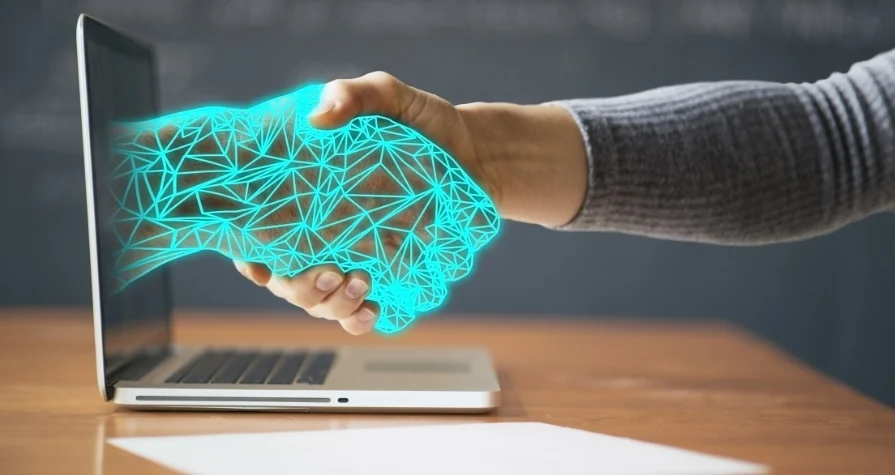
You can also go through your operating system’s update utility. This method requires you to identify the correct driver for your hardware and perform the installation yourself.
Advantages
When it comes to manual processes, you have full control. Let’s explore the advantages of this.
Control and Precision
Manual updates give you full control over which drivers are installed. You can ensure that only the necessary updates are applied, reducing the risk of installing incompatible or unnecessary drivers.
Less Risk of Over-Updates
By manually selecting updates, you avoid the risk of installing drivers that might not be needed or that could potentially cause system issues.
Avoids Ads and Costs
Manual updates are typically free and don’t involve ads or subscription fees. You download drivers directly from the source, which can sometimes be a more straightforward and cost-effective option.
Security
Downloading drivers directly from official manufacturer websites ensures that you’re getting authentic, unaltered software, reducing the risk of malware or other security issues.
Disadvantages
With a manual process you must deal with it all. Whether it is a bug or any unnatural condition of the system, you will only be responsible for it. Let’s explore the other advantages.
Time-Consuming
Manually updating drivers can be a time-consuming process. You need to identify your hardware components, search for the correct drivers, and install them individually.
Requires Technical Knowledge
Manual updates can be challenging for users who aren’t familiar with their system’s hardware, or the driver update process. Incorrectly installing drivers can lead to system instability or hardware malfunctions.
No Automatic Updates
Unlike online tools, manual updates require you to regularly check for new drivers and updates. This can be a hassle if you prefer a more automated approach.
Limited Database

Finding the latest drivers can be challenging if the manufacturer’s website doesn’t have updated drivers or if the hardware is discontinued.
Which Is Better?
The choice between online driver scanning tools and manual updates depends largely on your preferences and needs. It will also be dependent on your system and the way you want it to perform.
If You Prefer Convenience
Online driver scanning tools are likely the better choice. They handle most of the process for you, making it easier to keep your drivers up-to-date with minimal effort.
Do You Value Control and Precision?
Manual updates might be more suitable. They give you full control over what is installed and ensure that you are only updating drivers that are necessary.
If You Have Technical Expertise
Manual updates can be a good option if you are comfortable with the technical aspects of driver management and prefer a hands-on approach.
Want an Automated Solution?
Online tools are ideal if you want to automate the process and avoid the hassle of manually searching for and installing updates.
Conclusion
As of now, you can understand that both driver scanning tools and manual updates have their own sets of advantages and disadvantages. While online tools offer ease of use, the manual process comes with greater control.
Ultimately, it is all about you!
While it is not just about you but the system as well, try to understand what your system needs to perform the way you want it. Whatever you choose, keeping the driver updated should be your priority.
All the best to your upcoming driver updates process.